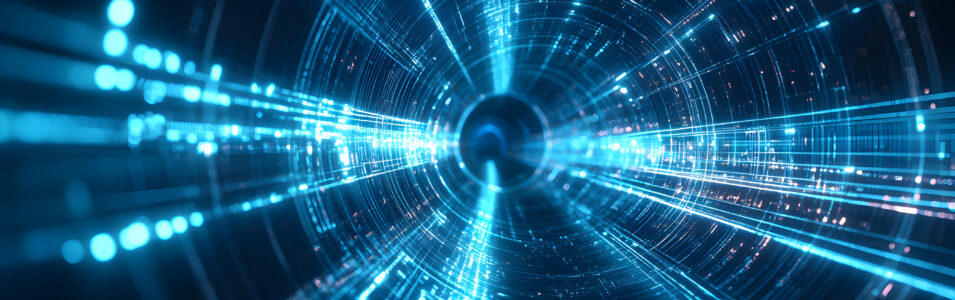
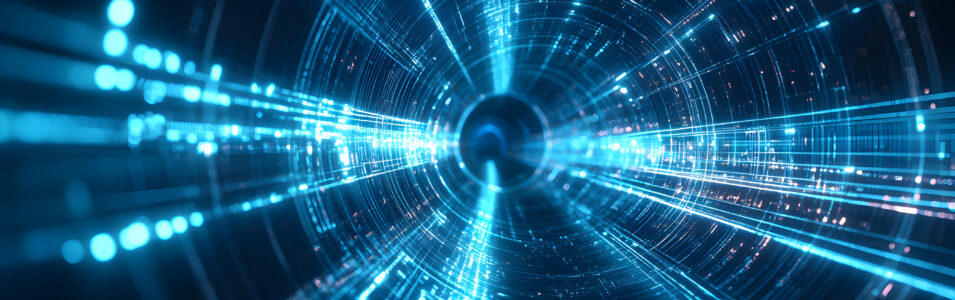
Strengthening Website Security with Nginx Headers and CSP
Website security is a top priority for administrators and developers, especially as cyber threats continue to evolve. One of the most effective ways to protect your site is by leveraging HTTP security headers and a well-structured Content Security Policy (CSP) in Nginx. These measures help defend against common attacks such…Cookie Notice
This site utilizes cookies to improve your browsing experience, analyze the type of traffic we receive, and serve up proper content for you. If you wish to continue browsing, you must agree to allow us to set these cookies. If not, please visit another website.
Strengthening Website Security with Nginx Headers and CSP
Website security is a top priority for administrators and developers, especially as cyber threats continue to evolve. One of the most effective ways to protect your site is by leveraging HTTP security headers and a well-structured Content Security Policy (CSP) in Nginx. These measures help defend against common attacks such as Cross-Site Scripting (XSS), clickjacking, data injection, and unauthorized resource loading.
In this guide, we’ll explore:
- The importance of HTTP security headers
- How to implement a strong CSP in Nginx
- Best practices for auditing external dependencies
- Testing and deployment strategies
Why Security Headers and CSP Matter
Modern web applications rely on multiple external resources — fonts, scripts, analytics, and media — which can introduce vulnerabilities if not properly controlled. Attackers exploit these dependencies through:
- XSS Attacks: Injecting malicious scripts into web pages.
- Clickjacking: Tricking users into interacting with hidden UI elements.
- MIME Sniffing: Forcing browsers to interpret files incorrectly.
- Data Leakage: Exposing sensitive information via referrer headers.
Security headers and CSP act as a first line of defense, instructing browsers on how to handle content securely.
Essential Nginx Security Headers
Adding these HTTP headers to your Nginx configuration (server or location block) enhances security:
1. HTTP Strict Transport Security (HSTS)
add_header Strict-Transport-Security "max-age=31536000; includeSubdomains; preload";
- Purpose: Enforces HTTPS, preventing SSL stripping attacks.
- Best Practice: Use `preload` only after thorough testing, as it’s hard to revert.
2. X-Frame-Options
add_header X-Frame-Options "SAMEORIGIN" always;
- Purpose: Blocks iframe embedding from unauthorized domains, preventing clickjacking.
3. X-Content-Type-Options
add_header X-Content-Type-Options "nosniff" always;
- Purpose: Prevents MIME-type sniffing, ensuring files are served with declared content types.
5. Referrer-Policy
add_header Referrer-Policy "strict-origin";
- Purpose: Limits referrer information to prevent sensitive URL leakage.
6. Additional Protections
add_header X-Download-Options "noopen";
add_header X-Permitted-Cross-Domain-Policies "none";
add_header X-Robots-Tag "none";
- Prevents: Automatic file execution, cross-domain requests, and search engine indexing if undesired.
Implementing a Strong Content Security Policy (CSP)
A CSP defines which resources (scripts, styles, images, etc.) are allowed to load, significantly reducing XSS risks.
Basic CSP Structure in Nginx
set $CSP_image "img-src 'self' data: https://trusted.cdn.com;";
set $CSP_script "script-src 'self' 'unsafe-inline' https://ajax.googleapis.com;";
set $CSP_style "style-src 'self' 'unsafe-inline';";
set $CSP_font "font-src 'self' https://fonts.gstatic.com;";
set $CSP_connect "connect-src 'self' https://api.example.com;";
set $CSP "default-src 'self'; ${CSP_image} ${CSP_script} ${CSP_style} ${CSP_font} ${CSP_connect}";
add_header Content-Security-Policy $CSP always;
Key Directives Explained
| Directive | Purpose | Example |
|---|---|---|
default-src |
Fallback for unspecific resources | 'self' |
script-src |
Controls JavaScript sources | 'self' https://code.jquery.com |
style-src |
Restricts CSS sources | 'self' 'unsafe-inline' |
img-src |
Defines allowd image domains | 'self' data: blob: |
font-src |
Permits font loading | 'self' https://fonts-gstatic.com |
connect-src |
Restricts AJAX/fetch requests | 'self' https://api.com |
frame-src |
Controls iframe/frame sources | 'self' https://embed.com |
Best Practices for Deployment
1. Audit External Dependencies
- Use browser developer tools (Network tab) to identify all third-party requests.
- Document domains for scripts, fonts, analytics, and media.
2. Start with Report-Only Mode
Before enforcing CSP, deploy it in **report-only mode** to catch issues:
add_header Content-Security-Policy-Report-Only $CSP;
- Monitor violations using services like Report-URI.
3. Gradually Tighten Policies
- Begin with a permissive policy, then restrict sources incrementally.
- Use
'unsafe-inline'and'unsafe-eval'sparingly—replace with hashes/nonces where possible.
4. Test Extensively
- Verify functionality across browsers (Chrome, Firefox, Safari).
- Check for broken resources or console errors.
Conclusion
Properly configured security headers and CSP in Nginx drastically reduce attack surfaces while maintaining site functionality. By:
- Enforcing HTTPS with HSTS
- Blocking clickjacking via X-Frame-Options
- Mitigating XSS with CSP
- Controlling resource loading
You create a more secure, resilient web application. Always test changes in a staging environment before applying them to production.
For further hardening, consider:
- Subresource Integrity (SRI) for third-party scripts/styles
- Rate limiting in Nginx to prevent brute-force attacks
- Web Application Firewalls (WAFs) like Solid Security
To help simplify this process for you, we developed a user-friendly plugin called Security Header Generator.
It’s designed to make managing security headers much more straightforward. You can check it out and download it directly from the official WordPress Plugin Repository.